Androrat Apk Download For Android
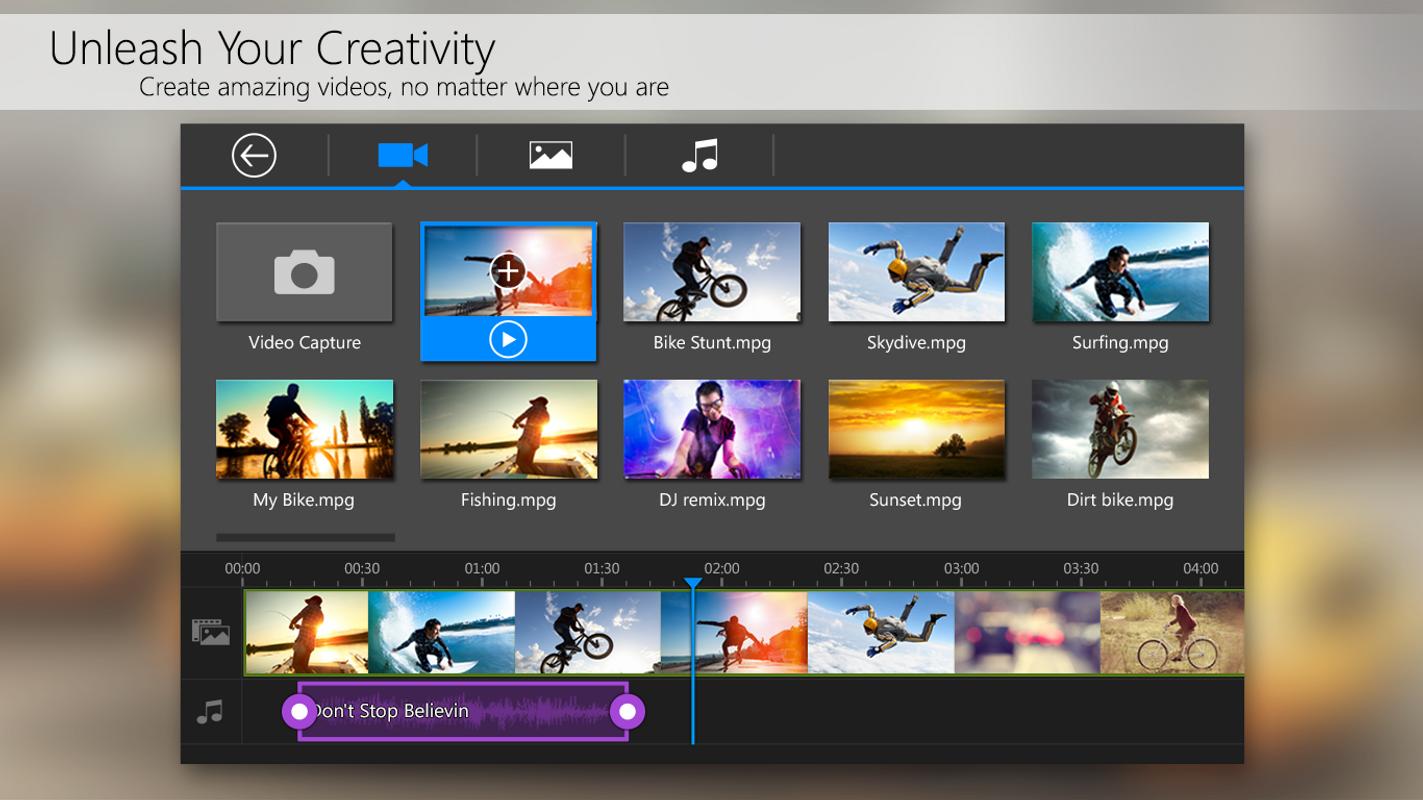
Remote Administration Tool for Android
Let’s now know a little about it, shall we? What is Androrat or Android rat? AndroRAT or Android Remote Administration tool (RAT) allows users to remotely control another phone and access data, contacts, call logs, messages, and files stored on another phone. Dec 08, 2018 Androrat Apk (Android Remote Administration Tool) is a customer/server application written in Java which is the base dialect of Andriod. Androrat can be utilized as a part of the objective telephone as a Client-side Android application and on the programmer’s PC as a server-side application. Sep 27, 2019 You can Download AndroRat APK Latest Version v1.2 For Android Smart Phones and Tablets Free from our Site; Direct Download Link for AndroRat App APK is given in the end of this post. Before Installing this Application make sure to enable unknown sources on your device you can enable this option from your Phone Settings Security Unknown Sources Enable.
Androrat is a client/server application developed in Java Android for the client side and in Java/Swing for the Server.
Oct 18, 2019 AndroRat APK v1.2 Latest Download Free Android Apps From Apkals.com, Best & Top Android Apps, Game, (Root, OBB, iPhone themes) with online apk Downloader. May 17, 2018 Androrat APK Download Androrat is an application which lets you remotely control a PC or other devices. The app developed with the sense to have closed eyes over the network you are controlling. The word Androrat combination of two words Andro meant to Android. Jul 18, 2018 Androrat APK Download for Android & PC 2018 Latest Versions Go to No-ip tab as well as load your information & click on update. Go to Build Tab. In IP section, type the hostname you have actually developed by no-ip.
The name Androrat is a mix of Android and RAT (Remote Access Tool).
It has been developed in a team of 4 for a university project. It has been realised in one month. The goal of the application is to give the control of the android system remotely and retrieve informations from it.
- The android application is the client for the server which receive all the connections.
- The android application run as a service(not an activity) that is started during the boot. So the user does not need to interact with the service (Even though there is a debug activity that allow to configure the IP and the port to connect to).
- The connection to the server can be triggered by a SMS or a call (this can be configured)
All the available functionalities are
- Get contacts (and all theirs informations)
- Get call logs
- Get all messages
- Location by GPS/Network
- Monitoring received messages in live
- Monitoring phone state in live (call received, call sent, call missed.)
- Take a picture from the camera
- Stream sound from microphone (or other sources.)
- Streaming video (for activity based client only)
- Do a toast
- Send a text message
- Give call
- Open an URL in the default browser
- Do vibrate the phone
The project contains the following folders:
- doc: Will soonly contain all the documentation about the project
- Experiment: Contain an experimental version of the client articulated around an activity wish allow by the way to stream video
- src/Androrat: Contain the source code of the client that should be put on the android plateform
- src/AndroratServer: Contain the sources of the Java/Swing server that can be run on any plateform
- src/api: Contain all the different api used in the project (JMapViewer for the map, forms for swing, and vlcj for video streaming)
- src/InOut: Contain the code of the content common for the client and the server which is basically the protocol implementation
Main GUI
This is the main GUI where all the clients connected appears. The list is dynamically updated when a new client connects or is disconnected. Moreover a log of all connections and global informations are showed in the log panel at the bottom of the window. A simple double-click on a client open his window to interact with him.
Cashflow 202 game free download for android download. Dec 17, 2016 There is a Kids version of this game, as well as a pc version called Cashflow 101, and the more advanced pc version called Cashflow 202. Today I thought I would tell you a little bit about the game in general and then show you some screenshots. Cashflow 101 + 202 & For Kids Full Game Free Download Apr 5, 2015 admin Strategy 0 Cashflow (101 + 202 & For Kids)is a board video game which aims to teach the players concepts of. Mar 10, 2014 Name: Cashflow 101 And 202. I have only reviewed CASHFLOW 101 at this time but do expect to evaluate CASHFLOW 202 as well as the Kids version of the game. Download Daemon Tools (free for personal use) 3. Download this Game. You should see the icon for Daemon Tools in your system tray. Right-click on it.
Androrat Apk Download For Android Free
Client Panel
All the actions with client can be made in the client window which is articulated around tabs. The default tab is called Home and provide various functionalities. First as we can see in the left scrollview all the informations about the client like sim infos, battery infos, network infos, sensors infos etc. On the right there is the options which allow remotely to change the configuration of the client like the ip and port to connect to, either or not wait a trigger to intent server connection etc. Finally quick actions can be perfomed in this tab like a toast message, do vibrate the phone or open an URL.
Other tabs
The two screenshots below shows two others tabs for two functionalities which are respectively get contacts and geolocation. As you can see on the get contacts panel the list on the left show all contacts the name, the phone number and the picture if available. Morevover on the right three buttons allow to get more information about the selected contact send him a sms or call him. For Geolocation we can choose our provider either GPS either network that use google to locate. Then the streaming can be started and the map will be updated as soon as data has been received.
Download and Clone
Download: https://github.com/The404Hacking/AndroRAT/archive/master.zip
Clone: git clone https://github.com/The404Hacking/AndroRAT.git
The404Hacking Digital UnderGround Team
Follow us !
The404Hacking - The404Cracking
Instagram - GitHub
YouTube - Aparat
About Androrat:
If you want to get access to all the mobile phone which has been connected to the network of you, then you should try this Androrat app. This application what can do is not lesser than a small hacking. But, should use this application for the educational purpose, any wrong use of the application will be directed to you. Download Androrat application, originally this is client site application and developed in Java, this helps you to know the inch and corners of your servers. The name also came from RAT (Remote access tool) and Android. So, you can say, controlling the people who have connected to the server or network of you.
As I said, this is a great tool; one should use it for the educational purpose only. The person who is connected to the network of you will know, someone has gained access to the computer he/she is using. The person who is connected to your network will directly track out using this simple application. You can have all the information on the connected mobile phone; can have access to the private data even. You just need to download this application, what we have provided you tap the button and get the file.
Features of Androrat:
- This tool got great features, one can get access to the personal information like can get to know the call logs of the connected device, can read the messages can have the contact list of the person and much more.
- Track the location of the connected device, find out the GPS.
- Check the browsing history of the person.
- Real-time receiving and sending messages.
- Even can take the snapshot of what is going out there.
- Hear the real-time sound by using the microphone of the device.
- Can get the video access.
- Check the installed application.
- Open URL in the browser.
- You should say by using this Androrat APK, you will get complete control of the device.
So, download Androrat app APK file, tap the download button and get the file. Hope the download link would be working fine, if not then comment down in the section.